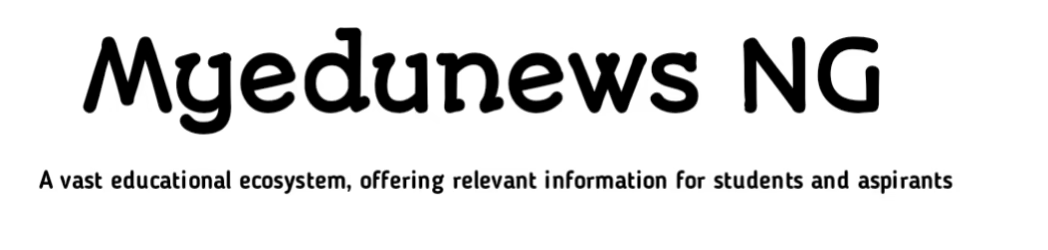CUSTECH Admission List: This is to bring to your notice the CUSTECH Admission List for the 2025/2026 academic session, you can now log in to the school portal to check your admission status.
The Confluence University Of Science And Technology (CUSTECH) has released their official admission List for the 2025/2026 academic session. After the university conducts Post UTME exercise earlier, they have now released the official CUSTECH Admission List for the qualified candidates.
In this article, we have compiled the simple ways to check your admission status in the CUSTECH Admission List. In addition, we have also explained other steps to be taken after successful admission at confluence university of science and technology (CUSTECH).
Confluence University Of Science And Technology, CUSTECH Admission List
What Is Admission List?
The Admission List is an official document that contains the names or number of candidates who have been confirmed to qualify for admission into a particular institution for specific courses.
This usually follows the successful conduct of the Post UTME by the institution, where candidates are assessed based on their academic performance, authenticity of O’level results, and other relevant factors.
Confluence University of Science and Technology (CUSTECH) is no exception. After conducting its Post UTME exercise, CUSTECH has now released the Admission List for the academic session.
How To Check CUSTECH Admission List Through JAMB Caps
To check the Confluence University Of Science And Technology, CUSTECH CUSTECH Admission List through JAMB Portal, follow the processes below:
- Access the JAMB CAPS Portal: Visit the official JAMB CAPS Portal at https://efacility.jamb.gov.ng
- Login: Use your credentials to log into your account.
- Navigate to Admission Status: Click on the “Check Admission Status” option and select your exam year.
- Enter Your JAMB Registration Number: Input your registration number and view your admission status.
- Your admission status may appear as follows:
- “Congratulations”: You have been offered admission and can choose to accept or decline the offer.
- “Admission in Progress”: Your admission is still being processed, so please check again later.
- “Not Admitted”: You have not been admitted yet; continue checking for updates.
How To Check CUSTECH Admission List Through The School Portal
To check the CUSTECH Admission List, visit eportal.custech.edu.ng and follow these steps:
- Visit https://eportal.custech.edu.ng enter your UTME registration number in the appropriate field.
- Provide one of your names as required.
- Click the “Check Status” button to view your admission details.
- Once your admission is confirmed through this method, log in to the JAMB Portal to accept the offer. Afterward, proceed to pay the acceptance fee following the given instructions.
How To Pay Confluence University Of Science And Technology (CUSTECH) Acceptance Fee
Follow the processes below to pay Confluence University Of Science And Technology (CUSTECH) acceptance fee:
- Visit https://eportal.custech.edu.ng and log in using your UTME registration number and password.
- Go to the payment section on your dashboard and choose “Acceptance Fee.”
- Click on the acceptance fee payment option to generate a Remita Retrieval Reference (RRR) or a similar payment invoice.
- Make the payment either online or at any bank branch.
- After completing the payment, return to the portal to confirm the transaction. A receipt will be issued as proof.
- Ensure you download and print the receipt for your records.
About Confluence University Of Science And Technology (CUSTECH)
Confluence University of Science and Technology (CUSTECH), founded in 2020, is a state-owned institution located in Kogi State.
Since its establishment, CUSTECH has steadily risen to prominence across Kogi State and Nigeria, recognized for its outstanding commitment to excellence in science and technology education.
In just a few years, the university has built a strong reputation for providing top-tier education in scientific and technological fields.
Conclusion
In conclusion, verifying your admission status on the CUSTECH Admission List is essential. By checking if your name is on the list, you’ll confirm if you’ve secured a spot at this esteemed institution. Regularly visit the university’s official website for updates and instructions on completing your admission process.
For detailed information on the CUSTECH Admission List, visit the school website at: https://custech.edu.ng.
Need assistance about CUSTECH Admission List? Feel free to reach out to us for support.
Frequently Asked Questions (FAQs)
Is CUSTECH A Private University?
CUSTECH is a state-owned university that operates under the authority and administration of the Kogi State Government. It is fully funded, managed, and overseen by the state, ensuring that its policies, programs, and overall direction align with the educational goals and priorities of the Kogi State administration.
What Is The Full Name Of CUSTECH?
The full name of CUSTECH is Confluence University Of Science And Technology (CUSTECH)
Do CUSTECH Accept Second Choice?
CUSTECH does not accept candidates who select the university as their second choice. To be considered for admission, applicants must either choose CUSTECH as their first choice during UTME registration or change their institution of first choice to CUSTECH.
How To Pay Acceptance Fee In CUSTECH?
Follow the processes below to pay Confluence University Of Science And Technology (CUSTECH) acceptance fee:
- Visit https://eportal.custech.edu.ng and log in using your UTME registration number and password.
- Go to the payment section on your dashboard and choose “Acceptance Fee.”
- Click on the acceptance fee payment option to generate a Remita Retrieval Reference (RRR) or a similar payment invoice.
- Make the payment either online or at any bank branch.
- After completing the payment, return to the portal to confirm the transaction. A receipt will be issued as proof.
- Ensure you download and print the receipt for your records.