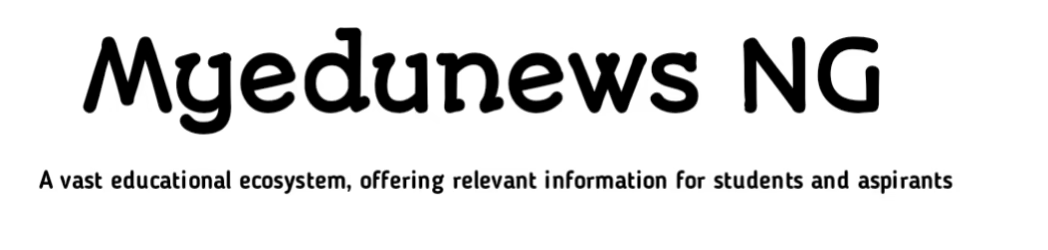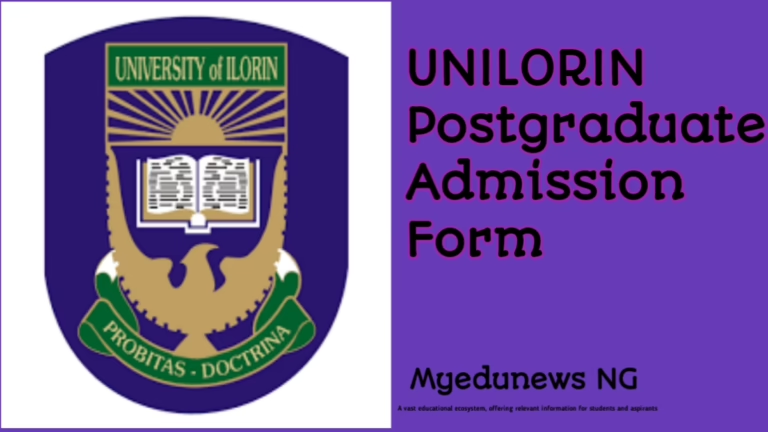This is to notify the general public that the BUK Admission List for the 2025/2026 academic session is officially out, read this article to the end to get the full information about how to check your admission status.
Bayero University Kano is one the leading universities in the northern part of Nigeria and Nigeria in whole, after conducting their post UTME screening earlier has now released the BUK Admission List to publish the name of candidates that have successfully gained admission to study in the prestigious institution.
This article has provided information on how to check the BUK Admission List and other important information required by successful candidates, such as paying acceptance fee etc.
Bayero University Kano, BUK Admission List
Bayero University, Kano (BUK) releases its admission list annually following the completion of the admission screening process. This list contains the names of candidates who have been offered provisional admission into various undergraduate programs at the university.
Before being considered for admission, candidates must have participated in the university’s Post-UTME screening and met all necessary requirements, including the specified cut-off marks.
Applicants are advised to regularly check the university’s official portal and other designated platforms for updates. Additionally, they should ensure that all submitted documents are accurate and that their contact information remains current, as this facilitates smooth communication regarding their admission status and further enrollment procedures.
How To Check BUK Admission List Through JAMB Caps
To check the BUK Admission List through the jamb caps, follow the steps below:
- To check your admission status on the JAMB CAPS portal, follow these steps:
- Visit the JAMB CAPS Portal: Go to the official JAMB CAPS website
- Log In: Enter your login credentials to access your profile.
- Access Admission Status: Click on the “Check Admission Status” option and select your examination year.
- Enter Your JAMB Registration Number: Provide your registration number to view your admission status.
- Your admission status will show one of the following:
- “Congratulations” – You have been offered admission and can choose to either accept or reject the offer.
- “Admission in Progress” – Your admission is still being processed; check back later for updates.
- “Not Admitted” – You have not yet been offered admission; continue to check the portal for any changes.
How To Check BUK Admission List Through The Bayero University Kano Portal
To check the BUK Admission List through Bayero University Kano portal, follow the process below:
Visit the Official Admission Portal
Navigate to the BUK Undergraduate Admission Checker portal via this link: mybuk.buk.edu.ng/ug.admission.checker.
Enter Your Details
Input your JAMB Registration Number in the appropriate field.
Provide your UTME (Unified Tertiary Matriculation Examination) score accurately.
Submit Your Information
Click on the “Login” button to proceed and check your admission status.
After Confirmation of Admission
If you have been offered admission:
Visit the Joint Admissions and Matriculation Board (JAMB) Central Admissions Processing System (CAPS) portal to accept the admission offer.
After accepting the offer, print your JAMB admission letter as it will be required for clearance and future academic processes.
Hoe To Pay BUK Acceptance Fee
To pay BUK acceptance fee, follow the process below:
- Collect Your Admission Letter
- Ensure you have obtained your admission letter.
- Visit Remita
- Go to www.remita.net
- Generate Payment Invoice
- Click “Pay A Federal Government Agency”
- Under “Name of MDA”, type and select BAYERO UNIVERSITY, KANO – 1000129
- For “Name of Service/Purpose”, select UG ACCEPTANCE FEE
- Amount (₦5,000) will auto-fill
- Enter the applicant’s: JAMB Number, Full Name, Email, Phone Number,
- Proceed to Payment
- Confirm all details are correct
- Click “Proceed to Payment”
- Print the Remita Retrieval Reference (RRR) invoice
- Make Payment
- Pay at any bank using the Remita invoice or through electronic channels
- After payment, return to Remita to print the Payment Receipt
- Submit for Screening
- Take the Remita Receipt and bank teller (if applicable) to the Academic Office, BUK
Important:
Pay the acceptance fee within two weeks of the admission offer to avoid forfeiting your admission.
How To pay Bayero University Kano (BUK) School Fees
Step 1: Account Setup And Payment Form Generation
- Ensure you have successfully authenticated your studentship.
- Log in to your student account.
- Update your profile information.
- Generate and print your BUK Personalised Payment Form (BUKPPF) which includes a Remita Retrieval Reference (RRR).
Note: The RRR is automatically generated; do not create a new one. Your registration fees are listed on this form and must be paid through the Remita e-Payments and e-Collection platform.
Step 2: Payment Options
You may now proceed to make your payment by either:
- Paying online using your debit card via the Remita platform, or
- Visiting the nearest bank branch to complete your payment.
Step 3: If You Choose To Pay Online
From the student portal, select Payment from the menu.
Click on the Pay with Remita button.
Step 4: On the Remita Payment Platform
You will be redirected to the Remita payment page. Make sure the following details are correct:
- The browser shows a padlock icon and the Remita website address (indicating a secure connection).
- The university name and logo are clearly displayed.
- The RRR matches the one on your invoice.
- The amount due and payment beneficiary are correct.
- Your full name, phone number, and email are properly displayed.
Step 5: Completing Payment
Choose your preferred payment method.
After successful payment, you will be redirected back to the school portal, where a payment notification receipt will be displayed.
Transactions Pending?
If you paid at a bank and the portal still shows “Retrieval Reference Generated”, click on Check Payment Status. This will update your payment status if the transaction has been processed, allowing you to continue with your registration.
Conclusion
In conclusion, checking the BUK Admission List is an essential step in the admission process. By confirming your name on the list, you’ll be able to verify whether you’ve been offered admission into this esteemed institution. Ensure you regularly visit BUK’s official website for the latest updates and clear instructions on the next steps to complete your admission.
For detailed information on the BUK Admission List, visit the official school website at: https://www.buk.edu.ng
If you have any questions or need assistance regarding the BUK Admission List, feel free to contact us — we’re always available and ready to help.
Frequently Asked Questions (FAQs)
Did BUK Release The BUK Admission List?
Yes, the management of Bayero University Kano (BUK) has released the BUK Admission List for the 2025/2026 academic session. The batch A,B and C of the admission list is out, follow the procedures to check your admission status.