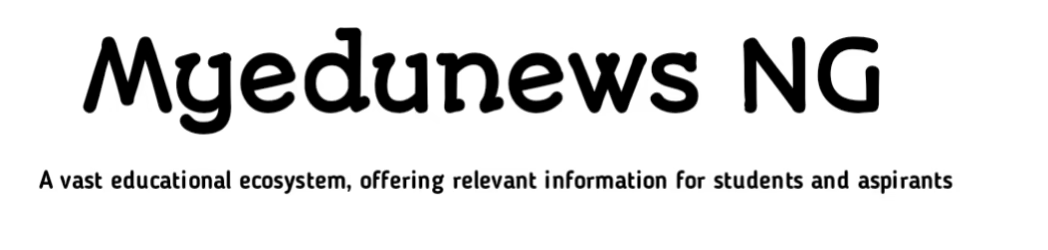Babcock University School Fees: Are you a fresh or returning student of Babcock University? This is to show you how much you need to pay as school fees for the 2025/2026 academic session. Keep reading for more details.
The management of Babcock University has published their official fees schedule for 2025/2026 academic season, this includes the Babcock School Fees, hostel fees and other related fees.
In this article, we are going to show everything you want to know about the Babcock University School Fees for both fresh and returning students, how to pay the school fees has also been explained.
Overview Of Babcock University School Fees
Babcock University school fees structure includes all essential fees required for students to access academic programs, facilities, and support services. These fees cover tuition, registration, maintenance, and other necessary charges. For the 2025/2026 academic session, the university has released a detailed fee schedule for both new and returning students across various faculties and departments.
Total costs vary depending on the program and level of study, in line with standard practices at other Nigerian universities. To avoid late penalties, students are encouraged to confirm their department-specific fees and complete payments promptly.
This guide offers a comprehensive breakdown of the Babcock University School Fees, outlines payment procedures, and shares practical tips to ensure a seamless payment process. By staying informed and adhering to university guidelines, students can navigate their academic journey at Babcock University with confidence and ease.
How Much Is The Babcock University School Fees?
The Babcock University School Fees schedule is available in the school website, click the link below to access it directly: https://babcock.edu.ng/admission/tuition-and-fees
How To Pay Pan Babcock University School Fees
The following are the procedures to pay for the Babcock University School Fees:
Log in to Your Portal
Access your student portal using your login credentials.
Begin Registration
Select your hostel, meal plan, worship center, and register your courses.
View Semester Fees
Go to the Current Charges page to see the total semester fees and the amount you’re required to pay.
Proceed to Payment
Scroll to the bottom of the Current Charges page and click the green arrow button (Go) to continue.
Access the Payment Window
A new window will open. Click the “Make Payment” button on the dashboard.
Choose a Payment Option
You’ll see a list of available payment methods such as Visa, MasterCard, and Verve. Select your preferred option (e.g., MasterCard).
Review Payment Details
The system will display:
Suggestions for using a card or making a direct transfer
The actual amount due, including any applicable transaction fees
Make Payment via Card
Enter your card details as requested.
An OTP (One-Time Password) will be sent to the cardholder’s phone.
Enter the OTP and click “Pay” to complete the transaction.
Confirm Payment
Return to your Current Charges page. If the payment is successful, it will appear as “Student’s Payment”.
Request Financial Approval
Click the green button again and select “Request for Financial Approval”.
This will change your “Close Finance” status from “No” to “Yes”.
Processing Time:
Within 15–30 minutes during working hours
Up to 24 hours outside working hours
If approval isn’t received after 24 hours and your selections are cleared, reselect hostel and meal options.
Print Online Receipt and Submit Courses
After financial approval:
- Print your online receipt
- Submit your courses for approval by your Course Advisor and School Officer
- Print Course Form
Once approved, print your course form and present it to your Course Advisor and Department HOD for signature. Keep your signed copies.
If Payment Issues Arise
Payment Not Showing?
If your payment doesn’t reflect on the Current Charges page, click “Query Payment Status” under the list of payment options.
Still Not Showing?
If payment still doesn’t appear, escalate the issue to the Bursary for resolution.
Paying via Direct Bank Transfer
Initiate Direct Transfer
Select the “Transfer” option.
The system will show the designated bank and payment code.
Use Your Bank’s App
Copy the code, open your bank’s mobile app, select the displayed bank, and input the code to make the transfer.
Confirm Payment
If successful, the payment should reflect on your Current Charges page within a few seconds.
You can now continue with the steps under Request Financial Approval and beyond.
If Payment Fails
Repeat the steps under Query Payment Status and escalate to Bursary if needed.
Troubleshooting: Blank Page After Clicking “Make Payment”
If the screen goes blank after clicking “Make Payment”:
Click the “New” button on the blank dashboard.
A form will appear; enter the amount you wish to pay and set the description to School Fees.
Click “Save”.
This will refresh the page and bring you back to the payment screen. Continue from there.
For more information regarding Babcock University School Fees, visit the school website at: https://babcock.edu.ng
Frequently Asked Questions
How Do I Pay My Babcock Acceptance Fee?
Visit a Commercial Bank
Go to any commercial bank in Nigeria that supports the e-Tranzact payment system.
Have Your Application ID Ready
Ensure you have your 6-digit Application ID with you—it will be required for the transaction.
Make the Payment at the Bank
Inform the bank cashier that you’re there to pay the Babcock University Acceptance Fee through e-Tranzact. Provide your Application ID to complete the payment.
Optional: Pay via ATM
Alternatively, you can use your Visa or MasterCard to make the payment through the e-Tranzact platform at any ATM-enabled commercial bank.
Get a Payment Confirmation
After payment, be sure to collect a receipt or confirmation number. This will serve as proof of payment and may be needed for verification later.
Conclusion
To navigate your academic journey smoothly at Babcock University, it’s essential to understand the school fees structure. By following the official payment guidelines and verifying the correct fees for your program, you can avoid delays and stay focused on your studies.
Whether you’re a new student or nearing graduation, being informed about the fee structure enables better financial planning and a more fulfilling university experience. For clarity, refer to the university’s official fee schedule or reach out to the bursary department. Timely payments and preparation are key to a stress-free and successful academic experience at Adeleke University.
We hope this article has provided you with valuable information about Babcock University school fees. If you have any questions, feel free to contact us — we’re always here to assist you every step of the way.