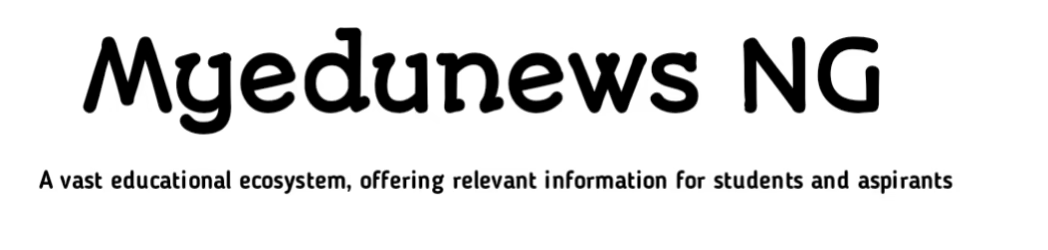Hey prospective candidates! The COOU Admission List has been released by the management of the Chukwuemeka Odumegwu Ojukwu University, Uli, Atughobi (COOU) . Keep reading this article to know how to check the COOU Admission List.
After subjecting candidates’ applications to thorough scrutiny, the management have released the list of candidates that are qualified for the 2024/2025 admission.
In this article, we are going to break down the number of ways that you can check your admission status in the just released COOU Admission List, keep reading!
Chukwuemeka Odumegwu Ojukwu University, Uli, Atughobi, COOU Admission List
Generally, Admission List is a document that contains the list of candidates that have been offered admission to study a particular course in a given institution.
Release of admission list is a sessional culture of university, offering admission to eligible candidates yearly.
The admissions for the 2024/2025 have been completed and the document has been released, we are going to show you how to check your admission status.
How To Check COOU Admission List Via School Portal
To check your admission status on the Chukwuemeka Odumegwu Ojukwu University (COOU) portal, follow these step-by-step instructions:
- Visit the COOU admission portal: Go to the COOU admission portal website at https://portal.coou.edu.ng Ensure you have a stable internet connection.
- Log in using your JAMB registration number: Enter your JAMB registration number in the required field. This will grant you access to your personalized dashboard.
- Proceed to check your admission status: Once logged in, navigate to the “Admission Status” section. Click on it to view your admission status. If you’ve been offered admission, you’ll see details such as your programme of study, faculty, and department.
Additional Tips For COOU Admission List
- Ensure you use the correct JAMB registration number to avoid errors.
- If you encounter any issues during the process, contact the COOU support team or visit the university’s website for guidance.
- -Keep your admission letter and other documents safely, as they’ll be required during registration and other university processes
How To Check Your Admission List Through JAMB Portal
To check your admission status on JAMB CAPS, follow these steps:
- Visit the JAMB CAPS Portal: JAMB CAPS Portal
- Log in with your credentials.
- Click on “Check Admission Status” and select your exam year.
- Enter your JAMB registration number and view your status.
- Your admission status may display:
- “Congratulations” – You can choose to accept or decline the admission.
- “Admission in Progress” – Your admission is still being processed, so check back later.
- “Not Admitted” – You have not been offered admission yet; keep checking for updates.
Further Step After Successful Admission At COOU
Payment Of Acceptance Fee
- Visit the university’s official portal at https://portal.coou.edu.ng.
- Under the “Undergraduate” section, click on “Confirm Admission Status.”
- Generate a Remita invoice of ₦1,500 for admission confirmation. You can make the payment online using a debit card or at any bank branch.
- After completing the payment, return to the portal and click on “Verify Account” to get your login credentials.
- Use the credentials to log in to the portal and update your personal and academic information.
- Generate and pay the acceptance fee invoice using your preferred payment method (online or bank).
- Proceed to your faculty with all the necessary documents for clearance. Ensure you meet the specific requirements of your department and faculty.
- Once cleared, generate and pay the school fees invoice. After payment, you’ll receive your matriculation number, which completes your admission process.
Frequently Asked Question (FAQ)
How Do I Log Into My COOU Portal?
You can log into your COOU portal with your email and your password. Note: use the email you used to register at Chukwuemeka Odumegwu Ojukwu University, Uli, Atughobi (COOU)
Does COOU Offer Nursing?
No. Presently, Chukwuemeka Odumegwu Ojukwu University, Uli, Atughobi (COOU) does not offer Nursing science program.
How Do I Pay My COOU Acceptance Fee?
- Visit the university’s official portal at portal.coou.edu.ng.
- Under the “Undergraduate” section, click on “Confirm Admission Status.”
- Generate a Remita invoice of ₦1,500 for admission confirmation. You can make the payment online using a debit card or at any bank branch.
- After completing the payment, return to the portal and click on “Verify Account” to get your login credentials.
- Use the credentials to log in to the portal and update your personal and academic information
- Generate and pay the acceptance fee invoice using your preferred payment method (online or bank).
- Proceed to your faculty with all the necessary documents for clearance. Ensure you meet the specific requirements of your department and faculty.
- Once cleared, generate and pay the school fees invoice. After payment, you’ll receive your matriculation number, which completes your admission process
Conclusion
In conclusion, checking the COOU Admission List is a crucial step in the admission process. By verifying your name on the list, you’ll know if you’ve secured a spot at this esteemed institution. Stay updated on the university’s website for the latest admission news and next steps to secure your place at COOU.
For more updates about the COOU Admission List, visit the school website at: https://coou.edu.ng
For questions and inquiries about COOU Admission List, make sure you reach out to us