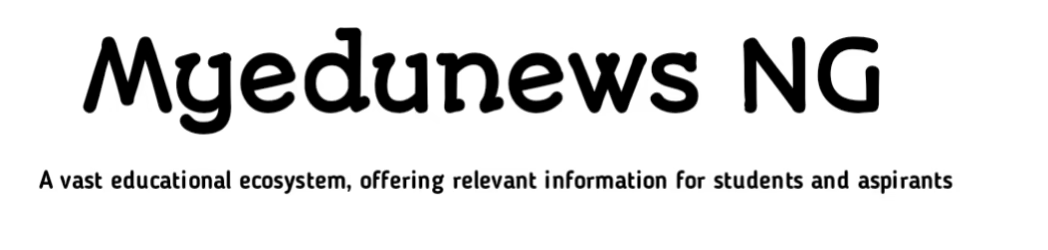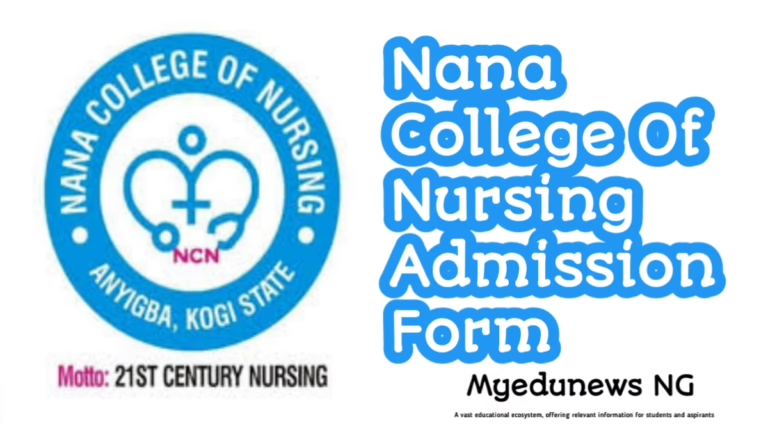UNN Admission List: Did you apply for University Of Nigeria, Nsukka and recently participated in the institution’s Post UTME exercise? This is to officially notify you that the University Of Nigeria Nsukka has released the UNN Admission List for the 2025/2026 academic session, follow us to get yourself informed.
After the completion of UNN Post UTME exercise earlier and also after successful screening of candidates capabilities and qualification, the University Of Nigeria, Nsukka has released the UNN Admission List for the 2025/2026 academic season.
In this article, we will show you all the possible ways to check the just released UNN Admission List to know your admission status. In addition, we will also discuss some further instructions for admitted candidates.
University Of Nigeria, Nsukka Admission List
In line with established norms, Nigerian institutions of higher learning offer admission annually to eligible candidates who meet the necessary requirements to further their academic pursuits. This process is a crucial step in the nation’s educational system, aimed at selecting qualified individuals to continue their learning journey at various universities, polytechnics, and colleges of education.
The admission process typically begins after the Joint Admissions and Matriculation Board (JAMB) conducts the Unified Tertiary Matriculation Examination (UTME), which serves as a standardized entry assessment for prospective students across the country. Following the UTME, individual institutions often conduct additional assessments—either in the form of a Post-UTME screening exercise or a Post-UTME examination. These internal evaluations help universities determine the readiness and suitability of applicants for their specific programs.
Once both the UTME and Post-UTME stages have been completed, the next phase is the issuance of admission offers. Candidates who perform well and meet the cut-off marks, as well as other stipulated criteria, are then considered for admission into their chosen institutions and courses of study.
How To Check UNN Admission List Through University Of Nigeria Nsukka Portal.
As mentioned earlier, all three batches of the UNN admission list are out. You can check your admission status either through the JAMB Portal or the UNN School Portal. Follow the steps below for either option.
- Visit https://www.unn.edu.ng
- Log in using your credentials.
- Scroll to find “Check Admission Status” or a similar option.
- Click on it to view your admission status.
How To Accept University Of Nigeria Nsukka (UNN) Admission
- Visit the JAMB eFacility Portal. (It’s best to use a laptop, desktop computer, or the Chrome browser on your phone.)
- Log in using your email address and password.
- Look for and click on “Check Admission Status.”
- If the page only displays “Welcome,” don’t worry. Tap the menu icon (usually at the top right corner of your browser if you’re using Chrome) and switch from Mobile View to Desktop View.
- On the left-hand side panel, click on “Admission Status.”
- Once your details are fully loaded, check to see if you’ve been offered admission.
- If you’ve been admitted, the “Accept Admission” and “Reject Admission” buttons will be clickable. If you haven’t, the buttons will appear dimmed.
- You can accept or reject your admission by clicking the appropriate button under your Admission Profile.
How To Check UNN Admission List Through JAMB Caps
- Visit the JAMB CAPS portal at https://www.jamb.gov.ng
- Log in using your credentials.
- Click on “Check Admission Status” and choose your exam year.
- Enter your JAMB registration number to view your admission status.
Possible outcomes include:
- “Congratulations” – You can choose to accept or decline the admission.
- “Admission in Progress” – Your admission is still being processed; check back later.
- “Not Admitted” – You haven’t been offered admission yet; continue to monitor the portal for updates.
How To Pay UNN Acceptance Fee
- The UNN Acceptance fee cost Thirty Thousand Naira only (N30,000)
- Visit the official UNN student portal at https://unnportal.unn.edu.ng.
- Click on “Undergraduate Students” and then select “Create Account”.
- Enter your JAMB Registration Number along with the RRR number from your PUTME application.
- Log in with the provided credentials, then immediately update your password for security reasons.
- Fill out your student profile completely and print out the biodata page.
- Head to the “Acceptance Fees” section and generate an invoice.
- Choose how you want to pay – either online with your ATM card or at any commercial bank.
- After making the payment, return to the “Acceptance Fees” section.
- Click on “Pay Acceptance Fee”, input your RRR, and download your acceptance letter, which includes an electronic signature.
- Print out your payment receipt and keep it safe, as it may be required later.
For more detailed step on how to pay the University Of Nigeria Nsukka, click on the link below:
https://www.unn.edu.ng/how-to-pay-acceptance-fees-online/
Frequently Asked Questions (FAQs)
How Do I Access My UNN Admission List?
To access your UNN Admission List follow the procedures below:
- Visit http://www.unn.edu.ng.
- Log in using your credentials.
- Scroll to find “Check Admission Status” or a similar option.
- Click on it to view your admission status.
How To Pay Acceptance Fee In UNN?
Just as already explained above in the article, the following are the steps to pay your acceptance fee at UNN:
- Visit the official UNN student portal at https://unnportal.unn.edu.ng.
- Click on “Undergraduate Students” and then select “Create Account”.
- Enter your JAMB Registration Number along with the RRR number from your PUTME application.
- Log in with the provided credentials, then immediately update your password for security reasons.
- Fill out your student profile completely and print out the biodata page.
- Head to the “Acceptance Fees” section and generate an invoice.
- Choose how you want to pay – either online with your ATM card or at any commercial bank.
- After making the payment, return to the “Acceptance Fees” section.
- Click on “Pay Acceptance Fee”, input your RRR, and download your acceptance letter, which includes an electronic signature.
- Print out your payment receipt and keep it safe, as it may be required later.
Conclusion
In conclusion, checking the UNN admission list is a crucial step in the admission process. By confirming your name on the list, you’ll know if you’ve been offered admission into this prestigious institution. Make sure to regularly visit the university’s official website for the latest updates and instructions on the next steps to complete your admission.
For more detailed information on the UNN Admission List, visit the school website at: https://www.unn.edu.ng
For more inquiries about the UNN Admission List, make sure to reach out to us, we are always available and at your aid anytime.