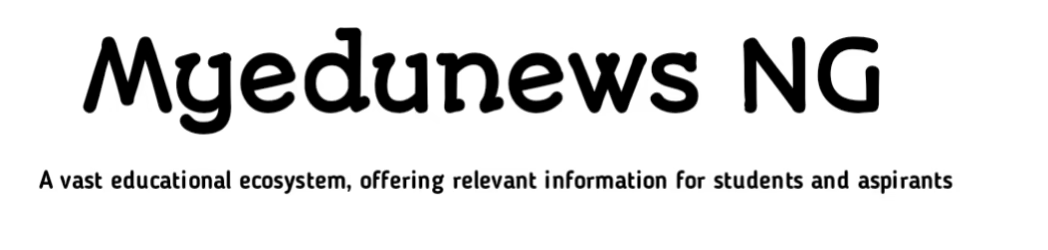PAAU Admission List: Are you a prospective candidate seeking admission at Prince Abubakar University (PAAU)? This is to inform you that the PAAU Admission List is out and here is the easy process to check. Keep reading!
The PAAU Admission List serves as an official and comprehensive record of candidates who have been offered provisional admission into various undergraduate programmes at Prince Abubakar Audu University (PAAU) for a given academic session.
The list is a crucial reference for both the university administration and admitted students, signifying the successful completion of the admission Process.
In this article, we are going to discuss all you must know about the various way to check your admission status with the PAAU Admission List
Prince Abubakar Audu University (PAAU) Admission List
In line with established norms, Nigerian higher institutions annually admit eligible candidates who meet the necessary requirements to advance their academic pursuits. This vital process begins with the Unified Tertiary Matriculation Examination (UTME) conducted by the Joint Admissions and Matriculation Board (JAMB), serving as a standardized entry assessment nationwide.
Following the UTME, institutions often conduct additional screenings—either a Post-UTME test or evaluation—to further assess applicants’ suitability for specific programs. Successful candidates who meet the required cut-off marks and other criteria are then offered admission into their selected institutions and courses.
How To Check PAAU Admission List Through The School Portal
To check the PAAU Admission List Via the Prince Abubakar Audu University (PAAU) admission portal, follow the steps below:
- Open your web browser and navigate to the official PAAU admission list portal by entering the following URL: https://portal.paau.edu.ng.
- On the admission status page, you will find a field where you are required to provide identification information. Enter either your JAMB Registration Number or your Surname in the designated space. Ensure the information is accurate to avoid errors in retrieving your record.
- After entering the required details, click on the ‘Proceed’ button to initiate the search.
- Your admission status will then be displayed on the screen, indicating whether you have been successfully admitted. If your name appears on the list, it means you have been offered provisional admission into the university for the current academic session.
- Be sure to print or save a copy of your admission status for your personal records and follow any additional instructions provided by the university regarding acceptance and registration.
How To Accept PAAU Admission
If you have been successfully offered admission into Prince Abubakar Audu University (PAAU), you will be presented with two response options on the JAMB CAPS portal: ‘ACCEPT’ or ‘REJECT’. It is important that you select your response thoughtfully, as it directly affects your admission status.
ACCEPT: By clicking this option, you are officially confirming that you accept the offer of admission. This action signifies your intention to proceed with enrolling at PAAU for the academic session. Once accepted, the institution will consider you a confirmed candidate, and you will be able to continue with the necessary registration and clearance procedures.
REJECT: Choosing this option indicates that you do not wish to accept the admission offer. This could be for various reasons, such as preferring admission to another institution or program. Once rejected, the admission slot may be made available to another candidate.
Please Note: Once you accept or reject the offer, your choice may be irreversible. Therefore, ensure that you are certain of your decision before taking any action on the portal.
How To Check Your PAAU Admission List Through JAMB Caps
To check your admission status, follow these steps on the JAMB Central Admissions Processing System (CAPS) portal:
- Visit the official JAMB CAPS portal.
- Log in using your registered email address and password.
- Click on the “Check Admission Status” option.
- Select your examination year from the dropdown menu.
- Enter your JAMB registration number in the space provided to access your admission status.
Upon checking, you may encounter one of the following outcomes:
- “Congratulations” – This indicates that you have been offered provisional admission. You will be prompted to either accept or decline the offer. It is advisable to accept promptly if you intend to proceed with the admission.
- “Admission in Progress” – This means your application is still under consideration. Your admission status has not yet been finalized, so you should continue checking the portal regularly for updates.
- “Not Admitted” – This indicates that you have not been offered admission at this time. However, this status may change, so it is important to keep monitoring the portal for any updates or changes in status.
How To Pay PAAU Acceptance Fee
Access The Official PAAU Student Portal
Begin by visiting the official student portal of Prince Abubakar Audu University (PAAU) using a web browser. Ensure you are on the correct website to avoid phishing scams or unofficial pages.
Log In To Your Account
On the login page, enter your JAMB Registration Number in the designated field along with your portal password. If this is your first time logging in, use the password provided to you during the admission process, or follow the instructions to reset it if you’ve forgotten it.
Navigate To The Payment Section
Once logged in, locate the payment options on your dashboard. Click on the option labeled “Acceptance Fee” to begin the process of paying your admission acceptance fee.
Generate A Remita Retrieval Reference (RRR) Number
After selecting the acceptance fee option, the system will prompt you to generate a Remita Retrieval Reference (RRR). This unique number is required to process your payment. Make sure to note or print out this RRR number for use during payment.
Make Your Payment
With the RRR number generated, proceed to make your payment. You can either pay online using a debit card or internet banking, or visit any commercial bank in Nigeria that accepts Remita payments. Provide the RRR number at the bank and complete the transaction.
Print And Keep Your Payment Receipt
Once your payment is successful, return to the portal and confirm the transaction. Then, print out the payment receipt and keep a copy for your personal records. This receipt may be required during clearance and registration.
Frequently Asked Questions (FAQs)
How Do I Login To The PAAU School Portal?
- Visit https://portal.paau.edu.ng/Login.
- Enter your username or matriculation number.
- Provide your password.
- Click on “Login” to access your dashboard
Conclusion
In conclusion, checking the PAAU Admission List is an essential step in your journey toward gaining admission. By verifying your name on the list, you’ll confirm whether you’ve been offered admission into this esteemed institution. Be sure to regularly visit the university’s official website for the latest updates and guidelines on completing your admission process.
For more detailed information on the PAAU Admission List, visit the official school website at: https://paau.edu.ng
If you have any further inquiries about the PAAU Admission List, feel free to reach out to us — we’re always here to assist you.