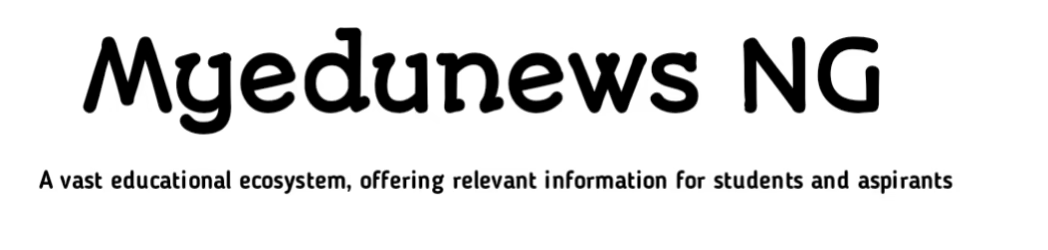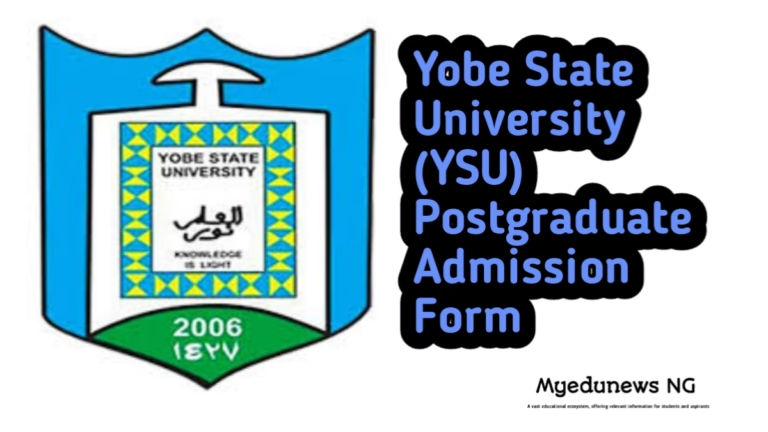FUWUKARI Admission List: Did you recently apply to the Federal University Wukari (FUWUKARI)? This is to inform you and the general public that the management of Federal University Wukari has officially released the FUWUKARI Admission List for the 2025/2026 academic session.
Earlier, the university conducted its Post UTME screening exercise for interested candidates. Following that, the FUWUKARI Admission List has now been published, announcing the names of candidates who have successfully secured admission.
In this article, we will guide you on the various ways to check the FUWUKARI Admission List and provide other important information you need to know.
Federal University Wukari, FUWUKARI Admission List
What Does Admission List Stand For?
Admission List is generally a document containing the list or number of candidates that have ascertained to qualify for admission in a particular institution for a particular courses.
This usually comes after successful conduction of Post UTME by the institution where things like academic capabilities, veracity of o’level result and other things.
Federal University Wukari FUWUKARI is not different about this, after their post UTME they have now release the FUWUKARI Admission List for the academic session.
How To Check The FUWUKARI Admission List Through The School Portal
- Visit the official website of the university to check for the latest admission updates.
- On the homepage, locate and click on the link labeled “Admission” or “Admission List.”
- Enter your JAMB registration number along with any other required information to log in.
- After logging in, navigate to the section titled “Check Admission Status.”
- If your name appears on the list, congratulations—you’ve been offered admission!
- Once admitted, make sure to download and print your admission letter. You’ll need it for registration and verification at FUWUKARI.
- Note: Selecting “REJECT” means you have declined the offer, and you will not be reconsidered.
How To Check FUWUKARI Admission List Through JAMB Caps
To check your admission status on JAMB CAPS, follow these steps:
- Visit the JAMB CAPS Portal: JAMB CAPS Portal https://www.jam.gov.ng
- Log in with your credentials.
- Click on “Check Admission Status” and select your exam year.
- Enter your JAMB registration number and view your status.
Your admission status may display:
- “Congratulations” – You can choose to accept or decline the admission.
- “Admission in Progress” – Your admission is still being processed, so check back later.
- “Not Admitted” – You have not been offered admission yet; keep checking for updates.
Further Step After FUWUKARI Admission List
- Visit https://ug.fuwportal.edu.ng.
- On the login page, enter your JAMB Registration Number as your Login ID and your Surname as the default password, then click the Login button.
- Click on the “Check Admission Status” link to view your admission status.
- Carefully read the Declaration Form and accept the admission offer for the course you have been admitted into.
- Proceed to pay a non-refundable Acceptance and Screening fee of ₦6,000.00 using your ATM card or any other payment method provided on the portal.
- Ensure you complete this payment within two weeks of confirming your admission.
About Federal University Wukari (FUWUKARI)
The Wukari Campus of the Taraba State Polytechnic, housing the School of Administration and Business Studies was donated by the State Government to the Federal Government for the take-off of the Federal University Wukari, Taraba State.
The formal introduction of Prof. O. Geoffrey Okogbaa, the newly appointed Vice-Chancellor of the University to the State Governor of Taraba State, His Excellency Pharm. Saidu Danfulani Danbaba, took place on Monday 14 March 2011 in the Government House at Jalingo, the Taraba State capital
Frequently Asked Questions (FAQs)
Does Fuwukari Accept Direct Entry?
Yes, Federal University Wukari accept direct entry
How Much Is FUWUKARI Post Utme Form?
FUWUKARI Post UTME Form cost two thousand naira only (N2,000)
How To Accept FUWUKARI Admission
- After logging in, navigate to the section titled “Check Admission Status.”
- If your name appears on the list, congratulations—you’ve been offered admission!
- Once admitted, make sure to download and print your admission letter. You’ll need it for registration and verification at FUWUKARI.
- Note: Selecting “REJECT” means you have declined the offer, and you will not be reconsidered.
How Do I Check My Federal University Wukari Admission List?
- Visit the official website of the university to check for the latest admission updates.
- On the homepage, locate and click on the link labeled “Admission” or “Admission List.”
- Enter your JAMB registration number along with any other required information to log in.
- After logging in, navigate to the section titled “Check Admission Status.”
- If your name appears on the list, congratulations—you’ve been offered admission!
- Once admitted, make sure to download and print your admission letter. You’ll need it for registration and verification at FUWUKARI.
- Note: Selecting “REJECT” means you have declined the offer, an
Conclusion
In conclusion, we hope this article has provided valuable guidance on how to check the FUWUKARI Admission List. To all prospective students who have been admitted, we offer our warmest congratulations. For those who are yet to be admitted, we encourage you to remain hopeful and focused on your academic goals.
For further information about the FUWUKARI Admission List, visit the school website via: https://fuwukaricdl.ng
For questions and more inquiries about the FUWUKARI Admission List or any related information, don’t hesitate to contact us, we are available for your questions.