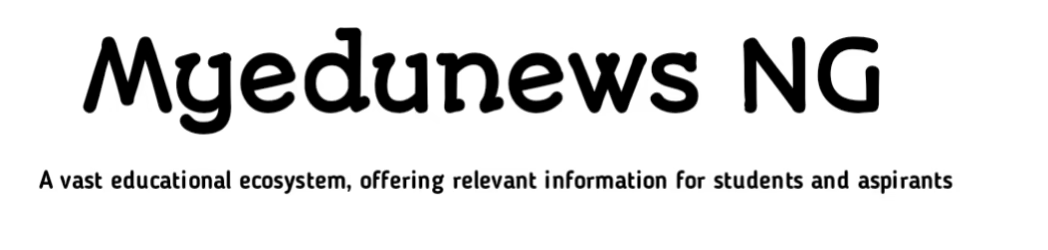UNIMAID Admission List: This is to inform you about the University Of Maiduguri (UNIMAID) Admission List for the 2025/2026 academic session. You can follow the right procedures to check the UNIMAID Admission List.
The UNIMAID has released their official admission List for the 2025/2026 academic session. After the university conducts Post UTME exercise earlier, they have now released the official UNIMAID Admission List for the qualified candidates.
In this article, we have compiled the simple ways to check your admission status in the UNIMAID Admission List. In addition, we have also explained other steps to be taken after successful admission at University Of Maiduguri (UNIMAID)
University Of Maiduguri, UNIMAID Admission List
What Does Admission List Mean
The Admission List is an official document that contains the names or number of candidates who have been confirmed eligible for admission into a particular institution for specific courses.
This process usually follows the successful conduct of the Post UTME screening, where candidates are evaluated based on their academic performance, authenticity of O’level results, and other necessary criteria.
The University of Maiduguri (UNIMAID) is no exception. After conducting its Post UTME exercise, UNIMAID has officially released the Admission List for the academic session.
How To Check UNIMAID Admission List Through University Of Maiduguri Admission Portal
To check the UNIMAID Admission List through the University Of Maiduguri (UNIMAID) admission portal follow the steps below:
- Go to the official University of Maiduguri website at https://www.unimaid.edu.ng.
- Log in using your JAMB Registration Number as your username and the password you set during your application process.
- After logging in, navigate to the ‘Check Admission Status’ section.
- Your admission result will appear on the screen.
- If you have been offered admission, it is recommended that you print your admission letter immediately for safekeeping.
How To Check UNIMAID Admission List Though The Joint Admission And Matriculation Board (JAMB) Caps
To check the UNIMAID Admission List through the jamb caps, follow the steps below:
- Visit the JAMB CAPS Portal: Open the official JAMB CAPS website at: https://efacility.jamb.gov.ng
- Sign In: Enter your login details to access your account.
- Go to Admission Status: Click on “Check Admission Status” and select your examination year.
- Provide Your JAMB Registration Number: Enter your registration number to view your current admission status.
- Your admission status will display one of the following:
- “Congratulations” – You have been offered admission; you can either accept or reject the offer.
- “Admission in Progress” – Your admission is still under review; please check back later.
- “Not Admitted” – You have not been offered admission yet; keep checking for updates.
Further Steps After Successfully Gaining Admission At University Of Maiduguri (UNIMAID)
Steps After Gaining Admission into UNIMAID:
Accept Your Admission on JAMB CAPS
Make sure you promptly accept your admission offer on the JAMB CAPS platform. Failure to do so may lead to the loss of your admission slot.
Pay the Acceptance Fee
UNIMAID requires newly admitted students to pay an acceptance fee of ₦15,000 to secure their admission. Specific payment instructions will be available on the university’s official portal.
Prepare Required Documents for Registration
Assemble all necessary documents for the registration process. These include:
- JAMB Admission Letter
- Original copies of your O’Level results
- Birth Certificate
- Local Government Area Identification Letter
- Recent Passport Photographs
- Participate in Physical Screening
- Attend the mandatory physical screening exercise where your documents will be verified. Ensure that all the documents you submit are correct and up-to-date.
How To Pay University Of Maiduguri (UNIMAID) Acceptance Fee
To pay the University Of Maiduguri (UNIMAID) acceptance fee, take the following steps:
- Visit the University of Maiduguri (UNIMAID) Portal and login.
- Check your admission status on the portal.
- If your admission has been confirmed, a link to pay the acceptance fee will appear.
- Click on the link and complete the payment process.
Important:
Ensure you pay the acceptance fee within two weeks of being offered admission. Missing the deadline may lead to the forfeiture of your admission.
Conclusion
In conclusion, we hope this article has been helpful in guiding you on how to check the UNIMAID Admission List. We extend our heartfelt congratulations to all candidates who have secured admission. For those who are still awaiting admission, stay positive and continue striving toward your academic aspirations.
For more details regarding the UNIMAID Admission List, kindly visit the university’s official website at: https://www.unimaid.edu.ng.
If you have any questions or need further assistance concerning the UNIMAID Admission List or related matters, feel free to reach out to us — we are always available to assist you.
Frequently Asked Questions (FAQs)
What Is The Website Of The University Of Maiduguri?
You can visit the University Of Maiduguri (UNIMAID) website at: https://www.unimaid.edu.ng
Does UNIMAID Offer Nursing?
Yes the University Of Maiduguri UNIMAID offers nursing science
What Is The Cut Off Mark For UNIMAID?
To be eligible for admission at the University Of Maiduguri (UNIMAID), you must score 140 and above in your Unified Tertiary Matriculation Examination (UTME)
Therefore, the Cut Off Mark for UNIMAID is 140
How Much Is UNIMAID Post UTME Form?
The Post UTME Form for the University Of Maiduguri (UNIMAID) cost two thousand naira only (N2000)